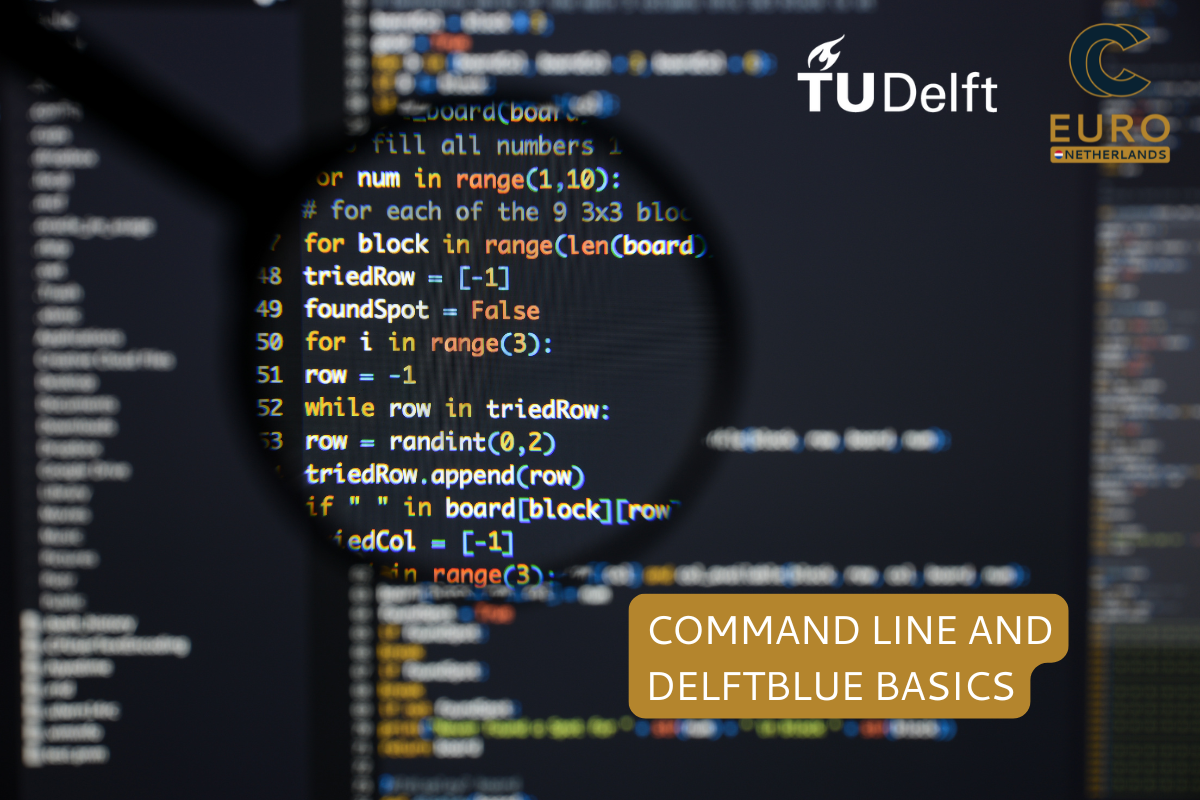CLI101: Unlock the Power of Linux and DelftBlue
Are you ready to dive into the world of Linux and high-performance computing? Whether you’re a complete beginner or looking to sharpen your skills, this one-day course is designed to give you a solid foundation in using the Linux command line and shell environment, with a special focus on utilizing the power of our DelftBlue supercomputer.
What You’ll Learn
- Linux Command Line Basics: Start from scratch and learn the essential commands and techniques to navigate and manipulate the Linux shell environment.
- File Management: Understand how to create, move, and modify files and directories, crucial for efficient workflow.
- Scripting Fundamentals: Gain a hands-on introduction to shell scripting to automate tasks and improve efficiency.
- High Performance Computing (HPC): Learn how to apply your new skills to access and use DelftBlue.
Many thanks for an excellent session! After today, DelftBlue is not a black box for me anymore.
― Claudiu Forgaci , Assistant Professor of Urban Design
Why You Should Join
- Master the Linux Command Line: Learn to navigate, manage, and optimize Linux systems like a pro—skills that are essential for any tech-driven career.
- Harness HPC with SLURM: Discover how to run complex computations on supercomputers using SLURM, the industry-standard workload manager trusted by researchers worldwide.
- Hands-on learning: Interactive sessions with real-world examples.
- No Experience? No Problem! This course is perfect for newcomers to Linux and HPC. We start from the basics and guide you step-by-step to confidently running your programs on DelftBlue.
Programme
09:30 – 09:45 Introduction
09:45 – 10:45 Part 1: Basic file operations and file editing
10:45 – 11:00 Break
11:00 – 12:30 Part 2: Working with remote systems
12:30 – 13:30 Lunch
13:30 – 14:30 Part 3: Creating scripts
14:30 – 14:45 Break
14:45 – 17:00 Part 4: Install and run your own scripts on a remote system
One day course
25 max. participants
Teachers:
J. Wallaart
D. Palagin
Costs:
€50,-
€25,- for BSc and MSc students.
including lunch and course materials, free for DCSE members.
Location:
Penguinlab, EWI B36.HB.2.130
Prerequisites:
Basic knowledge and experience with handling files in Windows explorer or MacOS finder is assumed.
Note:
This course is organized in the computer lab of the Mathematics department. You will log in to a prepared environment that contains all files needed for the in-class exercises.
(Running Linux on your own laptop is much encouraged, but you cannot use your own equipment for this course.)